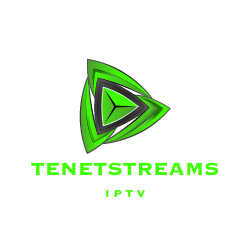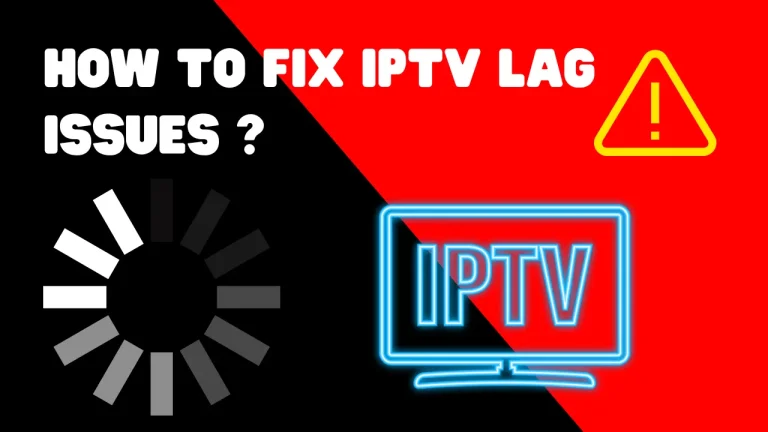📺 Tired of IPTV Buffering and Freezing? Here’s How to Fix It Fast! ⚡
Streaming your favorite IPTV channels should be smooth and enjoyable—not filled with constant buffering, freezing, or lag. If you’ve already optimized your internet connection but still experience IPTV lag, your Internet Service Provider (ISP) might be the culprit. 😡
Here’s the good news: You can beat the buffering blues by using a VPN (Virtual Private Network) 🛡️. Let’s break down how VPNs and a few expert tweaks can give you buttery-smooth IPTV streaming.
🚀 Why IPTV Buffers — Even with Fast Internet
Many streamers don’t realize that IPTV lag issues often stem from ISP throttling. That’s when your provider intentionally slows down certain types of traffic—like video streaming. ISPs detect and restrict IPTV traffic during peak hours or heavy usage.
🛑 That’s where a VPN saves the day!
🔐 How a VPN Supercharges Your IPTV Streaming
1. Bypass ISP Throttling 🔄
A high-speed VPN hides your IPTV activity from your ISP, preventing them from slowing you down. This often leads to a dramatic boost in IPTV stream quality—say goodbye to annoying buffering! 🙌
2. Unlock Geo-Restricted Channels 🌍
Want to watch IPTV content from another country? A VPN lets you switch your virtual location, unlocking international IPTV channels and exclusive content not available in your region. 🌐
3. Lower Latency with Strategic Server Selection 📉
Pick a VPN server near your IPTV provider’s server to reduce lag and latency. The shorter the distance, the faster your data travels—perfect for lag-free IPTV playback. 📶
🧠 Pro Tips: Choosing the Right VPN for IPTV
✅ Opt for Premium VPNs – Stick with top-tier VPNs like ExpressVPN, NordVPN, or Surfshark. They offer fast speeds and reliable connections tailored for streaming.
❌ Avoid Free VPNs – Most free VPNs cap bandwidth, throttle speeds, or have data limits—not ideal for HD IPTV streaming.
💡 Bonus: Look for VPNs with dedicated streaming servers. These are optimized for platforms like IPTV Smarters, Smart IPTV, and TiviMate.
🛠️ Advanced IPTV Troubleshooting (If You’re Still Experiencing Buffering)
If a VPN doesn’t completely fix the issue, it’s time to dive deeper into IPTV diagnostics.
🔍 Step 1: Identify Where the Problem Lies
🛠️ Use Tools like PingPlotter or Wireshark
These help you visualize your network path and detect data delays, packet loss, or ISP issues.
🧾 Check Router Logs
Error logs can reveal if your router is overheating, rebooting unexpectedly, or encountering hardware errors.
📊 Step 2: Use IPTV Monitoring Apps
Install IPTV Smarters Pro or TiviMate Premium, which offer real-time stats like buffering frequency, bitrate changes, and server response times. These apps can give you deeper insights into the health of your IPTV stream.
📞 Step 3: Contact Your IPTV Provider
If nothing helps, reach out to your IPTV provider with logs and test results. Here’s what to ask:
-
👉 Are there alternative servers I can switch to?
-
👉 Is there current server congestion?
-
👉 Are there region-specific recommendations?
A good provider will offer solutions like switching you to less congested servers or advising on optimal settings.
💡 Quick Fixes Recap: How to Stop IPTV Buffering
Here’s a handy checklist to reduce or eliminate IPTV buffering:
📡 Boost Internet Speed – Minimum 25 Mbps for HD, 50+ Mbps for 4K.

🧊 Keep Devices Cool & Clean – Overheating = lag!
🔌 Use Ethernet Over Wi-Fi – Wired is always better for IPTV.
🛡️ Use a VPN – Especially if you suspect ISP throttling.

🔄 Switch IPTV Servers – Some are just too crowded.
📱 Clear Cache in IPTV Apps – Especially Smart IPTV, TiviMate, or IPTV Smarters Pro.
💾 Update Firmware – Keep your streaming device and apps up to date.
🧠 FAQ Time! Your IPTV Questions Answered
❓ Why does my IPTV keep freezing?
Unstable internet, overloaded IPTV servers, or outdated devices are common causes. Start by testing your speed, restarting your router, or contacting your provider for alternate servers.
❓ Smart IPTV app freezing too much?
Clear app cache, increase buffer size, and ensure your TV or box firmware is up to date.
❓ IPTV Smarters Pro buffering fix?
Lower stream resolution, try another server, or check your internet speed. This app is feature-rich but needs some manual optimization.
❓ Why does my Firestick buffer on IPTV apps?
Firesticks can overheat quickly and have limited memory. Clear app cache, uninstall unused apps, and use an Ethernet adapter for better results.
❓ IPTV stream keeps repeating or looping?
This is usually a server-side issue. Try switching to a different server or contact your IPTV provider for help.
🎉 Final Thoughts: Enjoy Smooth, Buffer-Free IPTV
Whether you’re watching live sports, premium channels, or international content, IPTV streaming should feel seamless. By combining a high-speed VPN, robust troubleshooting, and a stable internet setup, you can finally say goodbye to annoying buffering and freezing. 🏆
🔁 Not every fix works for every viewer—so test, tweak, and track what works best for your IPTV setup.
Happy Streaming! 🎬📺💻
No more interruptions. Just pure entertainment. 🎉